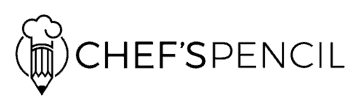The 8 Best Restaurant POS Systems

What makes a successful restaurant? The chef? The food? Maybe great service and amazing cocktails? Those are all important aspects of a great restaurant, but what truly makes one successful is an obsession with numbers. Paying attention to food and liquor costs, labor costs, sales, inventory, and check averages.
The single greatest asset to an owner is a rock-solid and intuitive point-of-sale (POS) system that tracks the most important figures for running a successful restaurant.
Gone are the days of spending many tens of thousands of dollars upfront on bulky, hard-to-use point-of-sale terminals that used outdated and rarely updated proprietary software. Ask any seasoned restaurant vet about their horror stories of trying to troubleshoot even the smallest issue with one of the old machines of yore. Trust me: it won’t be a fun conversation.
Today, there are a myriad of choices for a POS system that will fit the needs of your specific establishment, big or small. As there are POS systems designed for every level of business, whether you own a single mom & pop restaurant, a handful of bars, or a large number of franchises, you can find a system that suits your business.
Many systems today utilize tablet computers, such as iPads, which makes for easy implementation and training and makes installation a breeze.
When deciding on which system to use in your restaurant, it’s important to choose the one that best fits the needs of your establishment. A single small café with a handful of employees would be better off choosing a simpler, less expensive system than a more robust POS that is designed for multiple outlets. Also, remember to keep a close eye on the credit card (CC) processing fees, as those can add up fast!
To help in your decision-making, we’ve put together a list of some of the most popular POS systems on the market.
1. Lightspeed
Lightspeed Restaurant is a cloud-based all-in-one iPad POS system built specifically for the restaurant industry that is perfect for small-to-medium sized operations. An intuitive and easy-to-learn interface, a robust backend, and a long list of add-ons make Lightspeed a solid choice.
While the lowest tier is fairly inexpensive, costs can add up quickly when adding more terminals or optional add-ons.

Pros
- Inexpensive base price
- Well-designed user interface
- Great 24/7 customer support
- No long-term contract
Cons
- Monthly cost can jump fast with expensive options and add-ons
- Limited inventory management
- Flat-rate CC processing can add up for high-volume establishments
2. Toast

Toast is one of our favorite cloud-based POS systems on the market today. Using a Samsung Android tablet, Toast is loaded with features, easy to set up, and very user friendly. One of the leaders in the industry when it came to pivoting due to the pandemic, the built-in online ordering and delivery options are some of the best out there. Though the starter plan has no monthly fee, it’s definitely worth upgrading to take advantage of some of the better feature options.
Pros
- Guest feedback program
- All-in-one system
- Robust reporting and analytics
- Easy to use
- Online ordering and delivery options are top-notch
Cons
- Long-term contracts
- No online pricing for optional upgrades
- High CC processing rates
3. Square

When Square released its Square for Retail and Square Register, it changed the game. Following on from that success, Square released Square for Restaurants, an all-in-one iPad POS system with integrated online ordering. Square‘s systems are easy to use, and the free entry-level tier is powerful on its own. Upgrading to the $60/month option gives you access to the POS reporting feature.
Pros
- Free plan is full of great features
- No long-term contracts
- Free online ordering
- Payment processing included in POS
Cons
- Limited reporting with the free version
- Free plan doesn’t come with 24/7 customer support
- Limited inventory management
4. Upserve

Upserve (formerly Breadcrumb) is built by restaurant workers for restaurant workers. The UI is easy to learn and flows in a way that seems just right. Packed with features, Upserve is designed for businesses of any size, with price structures to match. Upserve really shines when it comes to the backend deep reporting capabilities. Excellent customer service paired with a feature-rich POS with multiple price points puts Upserve near the top of the list.
Pros
- Designed by restaurant workers for restaurant workers
- Highly customizable and easy to use
- Extremely thorough reporting and analytics
- Integrated online ordering
Cons
- Can be very expensive when adding terminals
- Software can be buggy at times, especially Offline Mode
- Outage issues
5. Revel

Revel provides many bar-specific features but is powerful enough for just about any kind of establishment. It boasts one of the most feature-rich systems on the market with full backend reporting and analytics, inventory management, and built-in payment processing. Revel is quite advanced and takes considerably more training than other systems, so we would recommend Revel for larger-sized businesses.
Pros
- Tons of integrations and add-ons
- Advanced backend reporting and inventory management
- Scalable
- Highly customizable
- Flat-rate payment processing
Cons
- Requires long contract to get the best prices
- In-depth training required
- Expensive for smaller operations
6. TouchBistro

TouchBistro offers one of the cleanest and most intuitive restaurant POS systems on the market. Easy to use and set up, TouchBistro is quickly becoming a top contender in the point-of-sale industry. One major selling point is that the software is locally installed on the iPad, so you can continue to operate without an internet connection. An impressive list of built-in features and flexible cost-effective pricing offer a one-two punch that’s hard to beat.
Pros
- Software is locally installed and doesn’t require internet
- Easy to use
- Cost-effective monthly pricing
- Included reservation system
Cons
- Can be pricey with add-ons
- No online ordering included
- Inconsistent customer support
7. Clover

Clover is an increasingly popular POS system that is incredibly easy to use and has enough features out of the box to be up and running in minutes. Using apps from the Clover Marketplace, this system is highly customizable. While on paper Clover seems to have it all, unfortunately, processing and customer service issues are something to be aware of when shopping for the right POS system for your business.
Pros
- Intuitive and easy-to-use interface
- Large app store
- Competitive pricing
- Full-service and quick-service options
- Built-in payment processing
Cons
- Integrations via app store only
- High entry cost
- Issues with processing and customer support
- Can’t resell or reprogram hardware
8. Simphony Essentials by Oracle
This POS system by Oracle is meant for small business restaurants and was purposely built with independent restaurateurs in mind. One of its top features is the integration with Gloria Food, a company recently acquired by Oracle, which offers an online ordering system for restaurants, which is so critical for the success of small restaurants nowadays.
Simphony is very easy to use and that’s one of its main strengths – the learning curve is short and that’s a key feature for small restaurants operators who lack the time and staff to learn the ins and outs of complex and bulky software systems.
It’s also quite affordable, starting at just $55 per month.